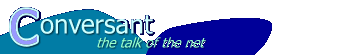
|
Free-Conversant Support / Delete Custom Fields |
| Home | About Conversant | Free Sites | Hosting | Support | XML-RPC |
|
Support Home Documentation Search Support Site Discussion Group Ask a Question Recent Topics Message Calendar Membership Logon Join Now! Subscribe via Email Unsubscribe via Email |
Delete Custom Fields
Deleting a custom field is a simple process, very much like creating one. There are two steps: first the field should be removed from any templates that use it, then delete the field from the conversation.
This page is focused only on the second part: removing the field from the conversation. For information on adding and removing custom fields in your templates, see Custom Fields in Templates.
Warning: This process can not be undone. Deleting a field is permanent. You can create another field with the same name, but it won't contain any of the old data. Don't delete a field unless you're absolutely certain.
The steps for deleting a field from a conversation are very simple, especially if you have used Conversant's admin interface before. Here are the steps, in order:
- Go to the Custom Fields page in the admin area
conversationURL/admin/conversations/convName/Custom%20Fields
- Click on the checkbox next to the name of the field you want to delete.
We'll delete the field that we created last time, so click on the checkbox for the 'Keywords' field, in the 'Mark for Deletion' column.
- Click on the Delete Marked Fields button.
- Confirm that you want to delete the field.
This is to prevent you from accidentally deleting important fields.
That's it, you're all done. The field has been removed from the conversation's database, and completely deindexed. The data it contained is gone, and can not be retrieved (except from an archived version of the database, of course). Delete with care.
View in DG