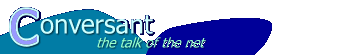
|
Free-Conversant Support / Introduction: What is a Custom Field? |
| Home | About Conversant | Free Sites | Hosting | Support | XML-RPC |
|
Support Home Documentation Search Support Site Discussion Group Ask a Question Recent Topics Message Calendar Membership Logon Join Now! Subscribe via Email Unsubscribe via Email |
Introduction - What is a Custom Field?
Conversant messages are stored in a database, and every 'part' of a message is a field in that database. This includes the subject, body, creation date, modification date, id(s) of the person(s) that created and last modified the message, the id of the message's label, and information about the message's attachments.
Messages are very flexible, the fields in a message are sufficient for basic needs. Still, it's impossible for a single database structure (schema) to serve every need, even if the scope of the database is limited to information that can be stored in messages.
Conversant solves this problem with custom fields. They allow you to extend the message database by defining additional cells (columns). These columns are fully indexed and searchable, come in a variety of styles, and can be used to add the data you need for your message-based applications.
There are many possible uses for custom fields. Text fields could be used for adding keywords to a message, or for summarizing the contents of the message. Date fields might be used for... well, adding a date to the messages (what else would you do with a date field?). There are two kinds of list fields, and they're great for categorizing messages in different ways.
With all of the options presented by custom fields, you might be wondering where the limits are. How far can you take this feature? We suggest that you primarily use custom fields for meta data - information that describes the messages. We do not recommend that you use custom fields to extend the database too far from its roots as a message database.
Default Values
An interesting and useful fact about custom fields is that they always have a value! When you create a new custom field, that field is added to every message in the conversation. The value that is set is that field type's equivalent of "no value". This is useful because it actually makes it possible to search for messages that don't have a value in that field.
If you're confused, or if you just want a little more info, read |Searching with Custom Fields|.
Learn by Doing!
View in DGIf you follow along with this documentation from beginning to end, you'll not only understand custom fields and how to use them, but you will have created and deleted some fields in your own conversation, used custom fields in the message pages, and modified a search page to look for values in your custom fields.