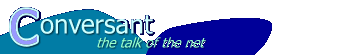
|
Free-Conversant Support / Admin's Manual - 1 |
| Home | About Conversant | Free Sites | Hosting | Support | XML-RPC |
|
Support Home Documentation Search Support Site Discussion Group Ask a Question Recent Topics Message Calendar Membership Logon Join Now! Subscribe via Email Unsubscribe via Email |
Event Calendar Admin's Manual
1. Generalities
Calendars are page objects like any other page object in Conversant. You manage them in the Structure screens of the Admin area of your site.
You can have several calendars at once in a same conversation, each one having its own set of attributes, preferences, Editors and Contributors.
2. Creating a Calendar
- Go to the structure screen of your Admin pages:
"/yourSite/admin/conversations/yourSite/structure/"
- Using the Structure Window or the Folder Content form, navigate to the folder in which you want your calendar (you can put it at the root level of your site, or in any sub-directory).
- If you want to create a new folder, scroll the page all the way down to the Add New File or Folder form. Enter the name of your folder, and click on Add New Folder.
- When the Folder Content area at the top of the window shows the content of the folder in which you want your calendar, scroll the page all the way down to the Add New File or Folder form. Enter the name of your calendar in the "Navigation Title" box*, select Event Calendar in the "File Type" popup menu, and click on Add New File.
- The page will reload with a confirmation that your calendar has been created. Locate it in the Folder Content form, and click on its name to get the page's attributes editor where you'll set your calendar up.
* Note that the name will be used in the url too. So it's recommended to avoid spaces and other non alphanumeric characters that would be encoded in the url.
View in DG