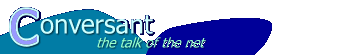
|
Free-Conversant Support / User's Manual - 1 |
| Home | About Conversant | Free Sites | Hosting | Support | XML-RPC |
|
Support Home Documentation Search Support Site Discussion Group Ask a Question Recent Topics Message Calendar Membership Logon Join Now! Subscribe via Email Unsubscribe via Email |
Accessing the calendar
There are five different membership levels to access the calendar:
| View | Create/edit/delete | User preferences | Manage calendars/members | |
| 1. Guests | Y/N | No | No | No |
| 2. Members | Yes | Y/N | Yes | No |
| 3. Contributors | Yes | Owned | Yes | No |
| 3. Editors | Yes | Any | Yes | No |
| 4. Admins | Yes | Any | Yes | Yes |
1. Guests
You're a guest when you're not a member of the site, or when you're not logged in.
| If the site's admin gave public access to the calendar, Guests will only be able to see the events. If the calendar doesn't have public access, Guests won't see it. |
If you're not a member and if the site is public, you may become a member by signing up. If the site isn't public and doesn't allow signing up, only the site's admin can make you a member.
If you're already a member or more, logging on will allow you to use your privileges.
2. Members
You're a member of the site when you have a username and a password and when you're logged in.
| Being logged in as member allows you to see all the events, and to reply to them. It also allows you to set your own preferences on things like dates format, default view, or the number of hours to display in the day view. |
Notes:
Passwords are encrypted on the server, and no one (not even the server's admin) can decrypt them. So if you lose you're password, you'll have to get in touch with the site's admin who will give you a new password (that of course you'll be able to change).
All members can be set to be Contributors by the site admin. To know if you're a Contributor, look for "Add" links in any calendar view (month, week or day). If you see those links, then you're a Contributor and you can create/edit your own events.
3. Contributors
You're a Contributor if the site's admin made you the unique contributor of this calendar, if he added you to the group of contributors, or if he chose to make all members contributors.
| Being a Contributor allows you to see all the events, to reply to them, and to create/edit/delete your own events. You won't be allowed to edit events that you don't own, though. Of course, Contributors can also set their own preferences, like members. |
4. Editors
Editors are defined by the site's admin. A calendar may have only one Editor, or it can have a group of peoples, as editors.
| Editors are allowed to create, view, modify, delete or reply to any event. Of course they can also set their own preferences. |
5. Admins
The Admin is the owner of the site, or the group of people he chose as co-administrators.
| Only admins are allowed to manage the calendar's layouts, to manage categories and date localizations, or to define editors and contributors. |
If you wonder if you're an Admin, then the answer is no (you'd know!) :-)