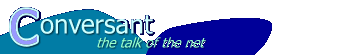
|
Free-Conversant Support / Message Conditional: msg.creator.isMember |
| Home | About Conversant | Free Sites | Hosting | Support | XML-RPC |
|
Support Home Documentation Search Support Site Discussion Group Ask a Question Recent Topics Message Calendar Membership Logon Join Now! Subscribe via Email Unsubscribe via Email |
Message Conditional Macro: msg.creator.isMember
Operators:
- no operators
Usage Notes
- Tests to see if the author of the current message is currently a member of the conversation.
- Returns false if the email address used to create the current message is no longer in the membership database for this conversation.
- Need an example use for this macro? Some sites have "member pages", which are pages with short bios about the members. Further, the messages those members write could contain links to their bio pages, automatically. However, you wouldn't want non-members to have those links, as they won't have bio pages. This conditional could be used to test for this situation. Obviously, that's just one example use. You might use it for something much simpler, like displaying the message creator information in a different color if it was written by someone who is not currently a member.
Examples
This example will display line one as long as the author of this message continues to be a member of the conversation. If the account used to create the message is ever renamed or deleted, line two will be displayed.
<!--#if condition="msg.creator.isMember"-->1. This message was written by <!--#msgCreatorName link="true"-->, who is still a member of the support site.
<!--#else-->2. This message was written by <!--#msgCreatorName link="false"-->, who is no longer a member of the support site.
<!--#endIf-->
See the above code in action, here:
1. This message was written by Seth Dillingham, who is still a member of the support site.View in DG