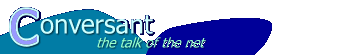
|
Free-Conversant Support / Delete a Message |
| Home | About Conversant | Free Sites | Hosting | Support | XML-RPC |
|
Support Home Documentation Search Support Site Discussion Group Ask a Question Recent Topics Message Calendar Membership Logon Join Now! Subscribe via Email Unsubscribe via Email |
Delete a Message
You can delete any message that you can edit. As we learned in the previous section, you just need the right privileges over the message you want to delete. You have those privileges if any of the following are true: you created the message, the message has been assigned to you by a site administrator, or you are a site administrator. If none of those are true, then you can't delete (or edit) the message.
The steps for deleting a message are almost identical to those for editing it. We'll repeat a condensed version of the process here, but if you have any questions then just go back to the section Edit a Message and work through the steps there first, then come back here and try deleting a message again.
- Log On
You must be logged on to the site that contains the message.
- View the Message
Open the page in your browser with the message that you want to delete. For practicing, it's OK to create a new one, and then delete it.
- Click the Edit Link
In the message navigation area, there's a link that just says "Edit". Click it to open the message-editing form.
- Delete the Message
Click on the "Delete Msg" button.
If your browser supports JavaScript, you'll be asked to confirm that you really do want to delete it. Click on OK.
After the message is deleted permanently, your browser is sent back to the site's home page.
Should You Delete That Message?
View in DGYes you can delete messages with Conversant's discussion tools, but should you? It depends on how the message is being used.
If the message is being used in other areas of the site, such as a weblog or a published web page, deleting the message will leave a 'hole' somewhere. Conversant will handle it gracefully, but you should probably adjust the places that the message is used before you delete the message.
If the message is part of an active discussion, meaning that others have posted replies to what you've said in your message, then it's considered bad manners (or bad netiquette) to delete it. For this reason, some site administrators choose to hide the delete button from everyone except other administrators. (That's a slightly more advanced topic, we'll come back to it later in this guide.)