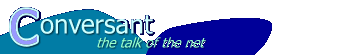
|
Free-Conversant Support / How to configure Web Outlines. |
| Home | About Conversant | Free Sites | Hosting | Support | XML-RPC |
|
Support Home Documentation Search Support Site Discussion Group Ask a Question Recent Topics Message Calendar Membership Logon Join Now! Subscribe via Email Unsubscribe via Email |
Web Outline Page
[NOTE: Web outline pages are still available, but you may wish to look at the newer more flexible "WebOutline" macro, which allows outlines to be inserted anywhere in your site.]
Web Outlines are a type of Conversant custom content page. In your conversation's admin interface, under the "structure" area, you can create any number of WebOutline's anywhere in the structure of your site.
A WebOutline page acts like a table of contents, or a site outline for the pages in your site. It will list pages in the folder in which it resides, and any number of sub-folders. Once you have created a WebOutline, the following configurable properties will appear in the structure editor:
Indent - The html string to be used as a spacer when indenting the sub-items in the outline. Default to a series of spaces, but could be a link to an image, or anything else you desire.
Levels - Select the number of subfolders to include in the outline. 1 will show only items in the folder the outline resides in, "infinity" will show all lower levels in the hierarchy.
Show Parent Folder? - If set to "Yes" the enclosing folder of the outline will be shown as the root item of the outline.
Page Template - This template is the template for the body content of the outline page. Here you can add a description of the outline, control placement of the outline, etc. The page template supports these simple macros for inserting information:
- <!--#weboutlinepagetitle--> - The Page Title property for the outline page.
- <!--#weboutlinenavtitle--> - The Nav Title property for the outline page.
- <!--#weboutlinetext--> - The actual content of the outline
- <!--#weboutlineeditlink--> - Any administrator's only link to the edit the content of the outline.
Folder and File Template - These templates will be used for the repeated items in the outline. Any folder item will be placed in the folder template, any file item in the file template. The following macros can be used in the templates:
- <!--#pagetitle--> - The page title of the current item in the outline ( file template only ).
- <!--#pagetitlelink--> - The page title linked to the page's URL ( file template only ).
- <!--#navtitle--> - The nav title of the current item in the outline.
- <!--#navtitlelink--> - The nav title linked to the page or folder's URL.
- <!--#url--> - the URL to the current item. Can be used to build your own links to the pages and folders.
- <!--#indent--> - Inserts the indent property, repeated as many times as the item is deep in the hierarchy of the outline.
- <!--#description--> - The description property, as defined when editing the outline page.
- <!--#foldericon--> - The folder icon tag as defined in the page's properties
- <!--#fileicon--> - The folder icon tag as defined in the page's properties
Folder Icon Tag and File Icon Tag - These are html image tags to be used by the and macros in the folder and file templates.
Every WebOutline page also has it's own edit screen. If you are a Conversantion administrator, a link to it will appear on the outline page. Going to the edit page allows you to edit the descriptions that can appear as well as the order items will be sorted in the outline.
View in DG