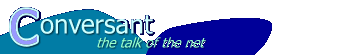
|
Free-Conversant Support / Send HTML in Plaintext Email |
| Home | About Conversant | Free Sites | Hosting | Support | XML-RPC |
|
Support Home Documentation Search Support Site Discussion Group Ask a Question Recent Topics Message Calendar Membership Logon Join Now! Subscribe via Email Unsubscribe via Email |
Send HTML in Your Plaintext Email
If you want to use HTML in your plaintext email messages, you can. This is an optional member preference that is currently turned off by default, though the default may become a zone pref to be set by the zone owner/admin.
Anyway, my point is that you can now send HTML in your plaintext.
That means that if you submit a message directly to your weblog, you can type your HTML tags in for links or whatever else. (This feature is site-wide, though, and not specific to the new weblog feature.)
This feature is easy to understand, if you realize just one thing: your text-only email will be treated EXACTLY the same way as messages that you post through the browser.
Activate the Pref
- Visit the members area for whatever zone you want to affect.
- Click on settings in the left navbar
- Click on preferences in the left navbar
- Click on email in the left navbar
- Change the value of the pref, "Treat plain text email as HTML" to Yes
To change that pref for this zone/site, just click here.
That's it, you're all done. All messages you send to any conversation in that zone will now be treated as HTML instead of plaintext.
View in DG