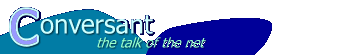
|
Free-Conversant Support / How to Use the Email Interface |
| Home | About Conversant | Free Sites | Hosting | Support | XML-RPC |
|
Support Home Documentation Search Support Site Discussion Group Ask a Question Recent Topics Message Calendar Membership Logon Join Now! Subscribe via Email Unsubscribe via Email |
How to Use the Email Interface
Every Free-Conversant conversation (site) has an Email Interface. That means that any member of the site can post messages via email (instead of news or the web, or any other methods we come up with). Also, members can subscribe to the site via email, which allows your site to act like an email list server, where any new message posted to the site (via any method) will be mailed out to all subscribers.
- Subscribe to A Site's Mailing List
- Submit Messages via Email
- Send Styled/HTML Messages in Plain Text Email
- Send Email Messages Directly to Your Weblog
Subscribing to Your Free-Conversant Site
There are two ways to "subscribe" to a site by email. The first is by setting your email prefs. The second is by sending a subscribe command to the site in an email message.
Set the Pref
Subscribing to your Free-Conversant site is simply a matter of going to a prefs page, and clicking on two buttons.
If the site you want to subscribe to is named example, then the prefs page you need to visit is at
http://www.free-conversant.com
/example
/members
/settings
/preferences$conversation=example&plugin;=Email%20Interface From there, you can clearly see how to subscribe to your site. Just click on the Yes radio button, and then on Save Changes.
After subscribing to the site, all new messages will be emailed to you. Edited messages will not be sent out, unless you change the prefs in the admin area of your site, at
http://www.free-conversant.com
/example
/admin
/conversations
/example
/preferences$conversation=example&plugin;=Email%20Interface Subscribe by Email
Every Conversant site ("conversation") has a special email address that you can use for subscribing to the associated mailing list. The address is not always easy to guess, but the site administrator (the person that owns or manages the site) will know it and should post instructions somewhere on the site.
The address for most sites on Free-Conversant will look something like [email protected].
Replies
Just a quick note about replies: replying to any email that you receive from your site will work exactly as you'd expect it to: the message will show up on the site and will be re-mailed to all subscribers.
Submitting Messages via Email
Any member of a site can submit messages to the site, via email. Only two things are required: membership, and the right email address.
Every site has a unique email address. The email address for your site is the name of your site, plus "-site", plus "@free-conversant.com". This support site, for example, has an email adress of "[email protected]".
Note that, if you have any characters in the name of your site that are not URL friendly (such as apostraphes, slashes, spaces, etc), we've left those characters out when building your email address. So, if your site's name is "Sam's Place", then the email address will be "[email protected]".
One last thing: you do not have to subscribe to the site (receive new messages via email) in order to submit messages to the site. Membership in the site is the only restriction.
If you have any questions, please post them here!
Sending Styled/HTML Messages
Are you using an email 'client' (program for reading and sending email) that doesn't work with HTML? (In other words, one that doesn't show you bold or italics or colored text.) You can still send HTML messages to your Conversant site, if you want to. Read the documentation.
Email Into Your Weblog/Journal
Please see the documentation for Posting to Your Weblog via EmailView in DG